How Can We Help?
If already registered:
To fundraise for one of our official charity partners, all you need to do is customize your fundraising page which was automatically created for you during registration. To do this, go to “Donate to Participant” HERE, search for your name and access your profile.
Ensure you are signed into your Race Roster account (upper right hand corner). Then click on “Edit fundraising profile” under the profile picture – Select your charity, edit your fundraising message, set a goal & upload a photo!
If not registered for the race:
1. During your race registration, select your charity from the fundraising team drop down menu.
You will be registered for the race and for fundraising all in one step!