How Can We Help?
Participants will be able to upload their times from October 1st to 31st. Once you have completed your race, you can track it on the Race Roster Results Platform by following these steps:
- Login to your Participant Dashboard
- Locate the TCS Toronto Waterfront Marathon on the right side of your participant dashboard
- Select [view or manually post results here.]
- Enter the duration of your run and/or walk.
- Select ‘Submit Results’
If you will be using the Runkeeper App for your virtual race, here are the steps to connect your device:
- On your mobile device, download or update the app (iOS, Android)
- Use the Runkeeper link from your Participant Dashboard to connect your race
- Return to the Runkeeper app between Oct 1st – 31st
- Open the Explore tab to see your active registrations next to the checkered flag symbol, then click through to view your virtual race
- When you’re ready, read the Pre-Race Tips and click Track Race Now!